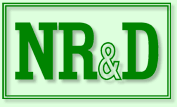
Home
Products
Cables
CAPP Products
Modicon Products
Quantum
Compact
CERI
CNOE-311
CNOE-900
CNOS-101
CUCM
FAQs
Momentum
Square D Products
Download Area
Price List
Application Notes
Support
NR&D Distributors
Frequently Asked Compact PLC Questions
- Which PLC is required for the CNOE, CNOS, or CUCM?
- One of the newer 386 models is needed such as the PC-E984-258, -265, -275, or -285. Contact Schneider Automation to get the required Compact executive.
- What Ethernet cables are required?
- The CNOE-211, CNOE-800, and CUM-OE all have a standard RJ45 10BaseT Ethernet port. A standard CAT5 cable is used to connect the Ethernet port to a hub or switch. Other media converters may be required to connect to coax or fiber networks.
- How is the IP Address set?
- The CNOE-311 and CNOE-900 all have an LCD and 5-button keypad that may be used to set the IP Address.
- The CNOE-211, CNOE-800, and CUMC-OE all support Config Extensions from the PLC. Unfortunately, none of the PLC programming software packages provide access to the Config Extensions.
- The CNOE-211, CNOE-800, and CUCM-OE may all be configured using special MSTR commands from the PLC program.
- The CNOE-211 and CNOE-800 may also be conifgured via DHCP or BOOTP from an external server.
- The CNOE-211, CNOE-800, and CUCM-OE all default to the address 10.10.10.10 and a similar address may be configured for a PC to allow RPCSW32.EXE to access the card and change the IP Address.
- The CNOE-800 and CUCM-OE may be configured via one of the serial ports.
- What serial cables are requred?
- The serial ports on the CNOE-800, and CUCM-OE are standard RJ45 Modicon style switchable RS-232 or RS-485. These ports are the same as those on the QUCM-LE and QUCM-OE so any normal QUCM cable will work with the Compact modules. The MM1 is the standard RS-232 cable to connect a PC comm port to a CUCM or CNOE port.
- How is the firmware updated in the CNOE?
- A special program called RPCLOAD.EXE is used to update the firmware in the CNOE-211 and CNOE-800. This program is included in the RPC_SETUP.EXE file. This setup program will install RPCLOAD which is used to update the CNOE.QRC file.
- Why do I get an Illegal Data Address error in RPCSW32 when I try to go online to the CNOE?
- When connecting to a CNOE, always use an index of 255 in the Serial communications section of the Setup menu.